The proliferation of various cloud computing services has resulted in the widespread adoption of several new concepts and vocabularies in the world of IT infrastructure. IaaS, PaaS, and SaaS are frequently given examples of these cloud services. Yet, there isn't always enough information on hand to make the distinctions among these categories of cloud deployment models very clear. This article aims to clarify these concepts, go deeper into their background, present examples, explain use cases, and emphasize their main differences.
Unveiling the Cloud Trio - IaaS, PaaS and SaaS
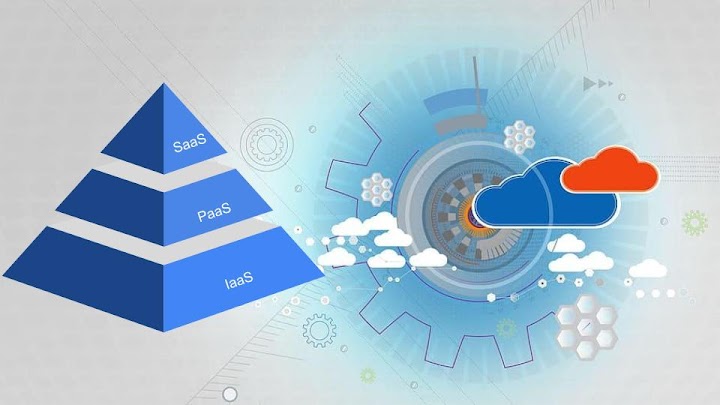
Cloud computing offers great flexibility and scalability to businesses, allowing them to scale up and down their IT infrastructure as per demand fluctuations. While leveraging cloud services, businesses may often reduce or eliminate certain upfront costs related to IT infrastructure. Rather, they can pay as per usage, essentially transforming their IT expenditure from CapEx to OpEx. With cloud computing, businesses can choose from three different types of cloud deployment models - public cloud, private cloud, and hybrid cloud - that cater to their business needs. They can also opt for a multi cloud approach for added flexibility and resilience.
Cloud services can further be classified into Software as a Service (SaaS), Platform as a Service (PaaS), and Infrastructure as a Service (IaaS). Each of these cloud computing models provides a different level of control, flexibility, and management responsibility, allowing businesses to choose what suits their specific needs and capabilities.
In SaaS model a complete, ready-to-use software application is hosted on the cloud and offered to customers on a subscription basis. Customers don't need to worry about the underlying infrastructure, development, or maintenance of the software; they simply access and use the software via the internet.
PaaS provides the tools and environment needed to build, run and manage software applications. While customers don't have to worry about the underlying infrastructure (like servers and storage), but they do control the applications and possibly configuration settings for the application-hosting environment.
IaaS, on the other hand, provides the computing infrastructure (compute, storage, network) in the cloud that can be used to host applications, store data, and build software systems without worrying about the underlying physical hardware. Here is an analogy based on a real-world example.
- IaaS (Infrastructure as a Service) - Plot Rental
Think of IaaS as renting a plot of land for growing vegetables. The landlord (cloud service provider) provides the land (the infrastructure), but it's up to you to plant the seeds, water them, and take care of the weeds. Similarly, with IaaS, you're given the infrastructure resources such as computing, storage, and networks, but it's your responsibility to manage the data, runtime, middleware, and applications.
- PaaS (Platform as a Service) - Community Gardening
PaaS is like a community garden where the plots are prepared with soil and a watering system. You only need to plant your seeds (develop your applications) and harvest the vegetables (run and manage your applications). The preparation and maintenance of the soil and water supply (servers, storage, networking, runtime, and middleware) are handled by the garden management (cloud service provider).
-SaaS (Software as a Service) - Vegetable Delivery
SaaS is like a vegetable delivery service. You don't have to worry about planting, watering, or weeding. All you do is pay for a service and the vegetables (applications) are delivered to your doorstep. The entire process, from planting to harvesting (applications, data, runtime, middleware, O/S, servers, storage, and networking), is managed by the SaaS provider.
In each scenario, you choose the level of responsibility you want to take on based on your knowledge, experience, and the resources at your disposal.
Exploring Infrastructure as a Service (IaaS)
Infrastructure as a Service, often abbreviated as IaaS, is a form of a cloud computing service that provides virtualized computing resources over the internet such as processing, storage and networking. This cloud computing approach allows businesses to scale their underlying IT infrastructure without any need to invest in physical hardware. IaaS cloud platforms offer highly scalable and automated compute resources. This is a key characteristic of IaaS cloud computing models, allowing businesses to quickly scale cloud costs up and down with demand, and pay only for what they use. IaaS clients have direct access to their servers and storage, much like traditional on-premise hosting, but with the added benefits of cloud hosting, such as scalability.
IaaS - Use Cases
IaaS is usually the first step for a business to begin their own private cloud model, deployment and adoption journey. It is an excellent option for many scenarios, such as startup companies looking to avoid high upfront hardware costs, larger organizations wanting to control costs by outsourcing hardware and paying only for what they use, and any organization looking to quickly scale up or down. It's also useful for testing and development work, where environments can be set up or taken down quickly, helping to save both time and money.
IaaS - Real World Examples
Popular examples of multi- cloud providers and IaaS platforms include Amazon Web Services (AWS), Microsoft Azure, Google Cloud Platform (GCP), and IBM Cloud. These services provide the infrastructure such as virtual machines and storage, as well the networking and security components, such as firewalls and other security measures.
Exploring Platform as a Service (PaaS)
Platform as a Service, commonly known as PaaS, is a cloud computing model where service providers offer a platform to allow customers to build, run, manage software applications without the complexity of building and managing the associated infrastructure. PaaS services are hosted in the cloud and accessed by users simply via their web browser/remote connectivity tools. In PaaS model, customers don't have to worry about the underlying infrastructure (like servers and storage), but they do control the applications and possibly configuration settings for the application-hosting environment. Behind-the-scenes aspects of running and using cloud applications and maintaining the infrastructure are handled by the PaaS cloud provider. This allows customers to focus solely on creating and managing their applications, freeing them from concerns about the underlying infrastructure.
PaaS - Use Cases
PaaS is particularly useful for businesses that want to streamline their application development process. PaaS can also be an excellent choice for business users without a significant software development capability, or where scalability and speed are a concern.
PaaS - Real World Examples
Some of the most popular PaaS examples include Heroku, AWS Elastic Beanstalk, Google App Engine, and Microsoft Azure App Service. These services offer a complete development and deployment environment in the public cloud itself, where developers can work on a whole range of applications—from simple cloud-based apps to sophisticated, enterprise-level applications
Exploring Software as a Service (SaaS)
Software as a Service, or SaaS, is a delivery integrated management and deployment model for software where instead of downloading the software and installing it on your computer, the software is hosted (in the "cloud") and you access it via the internet. You typically use the software through a web browser, and all the computing power needed to run the software is remote, in the cloud. In a SaaS setup, the service provider hosts both the application and the data, and the end user is free to use the same from anywhere as long as connected to the internet. SaaS removes the need for organizations to install and run applications on their own, which eliminates the expense of hardware acquisition, provisioning, and maintenance, as well as software licensing, installation, backups, disaster recovery, and support.
SaaS - Use Cases
SaaS is ideal for many business applications, including email, customer relationship management (CRM), financial management, human resource management (HRM), billing, collaboration, and more. It's particularly useful for small and medium businesses where upfront cost and deployment times may be a concern. However, it's versatile and scalable enough to be used by businesses of all sizes.
SaaS - Real World Examples
There are many examples of SaaS that you likely use every day. Gmail, Google Docs, Dropbox, Slack, and Zoom are all SaaS applications. While the applications run on your browser or locally installed apps, the majority of the work to make these applications run happens in the cloud, and they store their data in the cloud as well. You can access your email, documents, and other data from any device connected to the same internet connection, not just the device you normally use.
Comparing IaaS, PaaS, and SaaS
The below table provides a comparison of the three cloud service models - SaaS, PaaS, and IaaS across various parameters. In terms of control, the SaaS model offers the lowest level as everything is managed by the third-party provider. On the other hand, IaaS provides the highest control as users manage applications, data, middleware, data storage, and operating system in the data center.
| Feature | Infrastructure as a Service (IaaS) | Platform as a Service (PaaS) | Software as a Service (SaaS) |
|---|---|---|---|
| Control | Highest control; users manage applications, data, middleware, and operating system. | More control than SaaS; users control applications. | Lowest control; the third-party provider manages everything. |
| Flexibility | Most flexible; can custom-build entire infrastructure. | More flexible; allows custom application development. | Least flexible; pre-made software with defined capabilities. |
| Complexity | Most complex; requires complete infrastructure setup. | Mid-level complexity; application development required. | Least complex; ready-to-use software. |
| Cost | Pay-as-you-go or subscription; cost depends on resources used. | Pricing based on resources used for development and hosting. | Subscription model; costs typically based on number of users and features. |
| Scalability | Highly scalable; resources can be added or removed as required. | Scalable to support the application development lifecycle. | High scalability; usually easy to add or remove users. |
| Speed | Slower setup; requires infrastructure to be set up. | Faster than IaaS; no need to manage underlying infrastructure. | Quick to set up; might just require user registration, no need for infrastructure setup. |
| Security | Highest; users have control over most aspects of security. | Higher than SaaS; user has more control over application security. | Dependent on provider; user has less control over security. |
| Compliance | Easier to achieve than both SaaS and PaaS; user has maximum control. | Easier to achieve than SaaS; user has more control. | Dependent on provider; can be challenging if the provider doesn’t support required standards. |
| Use Case | When on-demand computing resources are needed. | When custom software applications are to be developed and deployed. | When the software application is to be provided to customers for use as is. |
The specific needs and resources of a business will often dictate which model is most appropriate. Companies may also choose to use a mix of SaaS, PaaS, and IaaS depending on various projects or department needs.
Closing Thoughts
IaaS, PaaS, and SaaS based cloud computing services, each have their own use cases. One isnt better than the others in a general sense - only better for the specific needs. Irrespective of the type of cloud computing deployment model or service chosen, it promises to bring increased efficiency and flexibility to the business. Cloud adoption is a journey and understanding these different cloud deployment models and service types helps you in making the right choice when it comes down to your business objectives and technological needs.